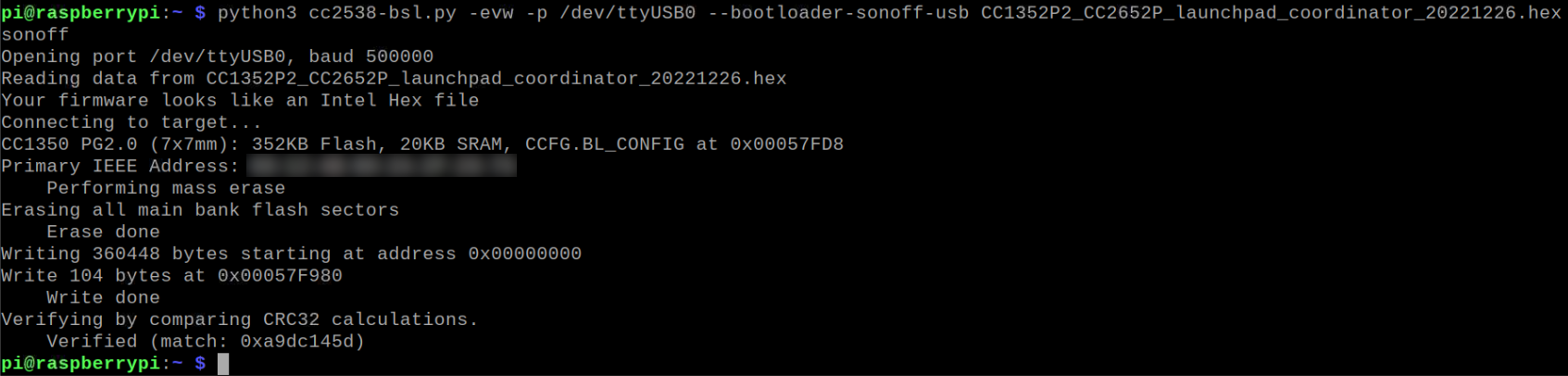Home Automation without a Cloud
December 22nd, 2023There are plenty smart home devices offering virtually any function you may dream of, however the things get complicated if you are not necessarily keen on creating an account for each single gadget and sharing your life with unknown clouds.
My first requirement was to find electric plugs able to measure voltage and consumption (doesn't matter if expressed as a current, power or energy). A few years ago I was quite happy with TP-Link HS110. They are easy to decouple from the cloud and the communication protocol was easy to implement thanks to softScheck's reverse engineering. There is no access protection implemented, so they need to be operated in a separated network. Surprisingly, they deliver quite precise measurements. Unfortunately, not available anymore.
Basically, in order to avoid effort with reverse-engineering and still reach the goal, two standards could be considered: Tasmota, an open-source firmware for ESP-based devices and Zigbee. Both having their disadvantages:
-
Tasmota
- Limited availability of devices with a pre-installed firmware.
- Self-employed flashing requiring the device to be opened, often in a partially destructive way.
-
Zigbee
- Widely spread, but probably having faced its best times already, due to the new matter standard.
- Sharing the frequency band with WiFi 2.4 GHz, Bluetooth, as well as being sensitive to interference with USB 3.0 and microwave ovens.
- Misused by many manufacturers, limiting the inter-device compatibility.
For the time being, I'm testing both technologies with these devices:
-
Zigbee plug nous A1Z
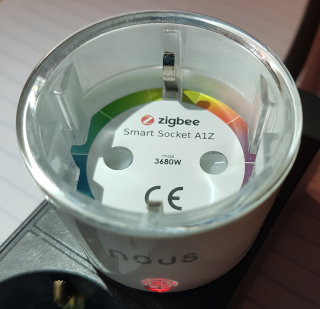
- Only the left pole (looking at the front of the plug, button facing down) gets disconnected.
- The plug generates annoying high-frequency noise (louder in the off-state) - click here to listen to it.
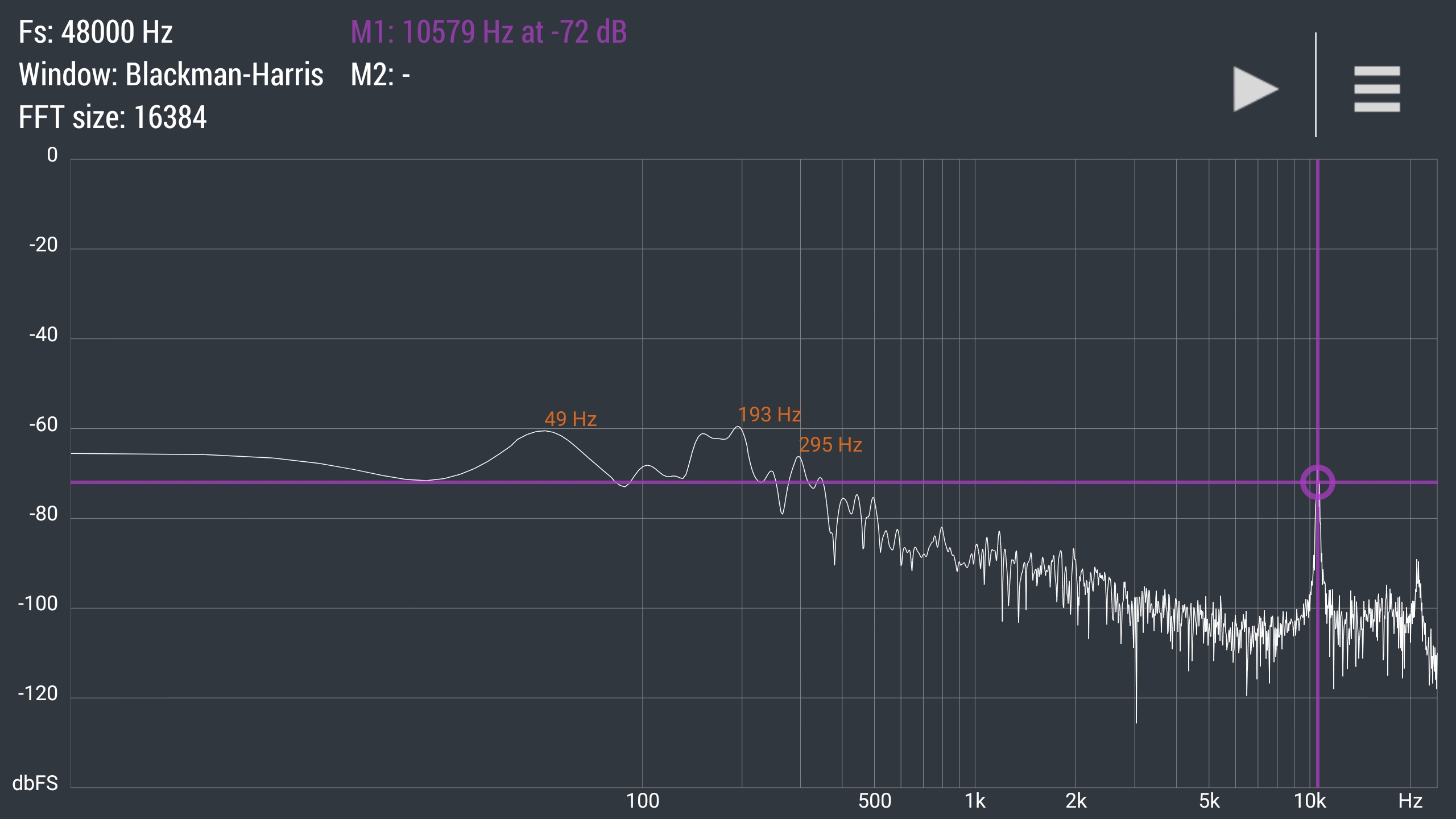
- The voltage is measured even in the off-state.
- The voltage is measured with 1V precision.
- A1Z does not really report values as requested (min interval, max interval, threshold), still analyzing.
-
Tasmota plug nous A1T

- Only the left pole (looking at the front of the plug, button facing down) gets disconnected.
- The plug generates annoying high-frequency noise (louder in the off-state) - click here to listen to it.
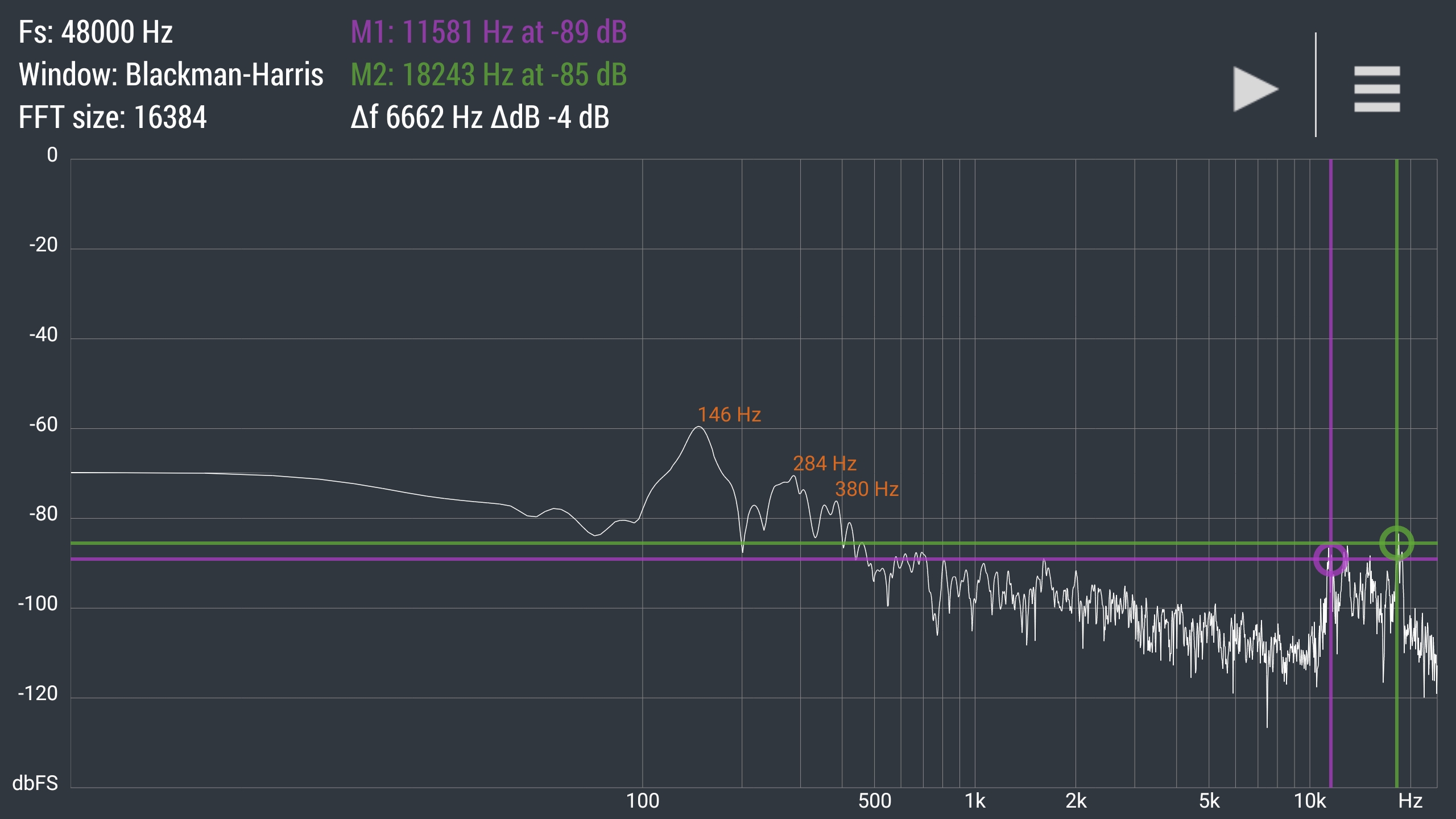
- The voltage is not measured in the off-state.
- The voltage can be measured with 0.1V precision (requires configuration change).
- The plug requires calibration (factory settings are way off).
-
OSRAM/Ledvance Zigbee plug without energy monitoring
- The relais is on the left pin (looking at the socket, button looking upwards).
RaspBee Zigbee Gateway
First approach was to control Zigbee devices via a gateway developed for Raspberry Pi, a product of dresden elektronik. The RaspBee dongle has deRFmega256 chip onboard. It communicates via serial line with the Raspberry Pi.
Software installation:
- Import GPG key from Phoscon
wget -O - http://phoscon.de/apt/deconz.pub.key 2>/dev/null | sudo tee /etc/apt/trusted.gpg.d/phoscon.gpg - Add Phoscon as an apt source
sudo sh -c "echo 'deb http://phoscon.de/apt/deconz $(lsb_release -cs) main' > /etc/apt/sources.list.d/deconz.list" - Edit /etc/apt/sources.list.d/deconz.list and add trusted flag, e.g.
deb [trusted=yes] http://phoscon.de/apt/deconz bullseye main - Install deCONZ
sudo apt updateand thensudo apt install deconz
Application is available under Programming > deCONZ in the Raspbian menu.
For a programmatic access:
- Create an API key (external call requires registrations to be allowed first; via the Phoscon-GUI)
curl -X POST -H "Content-Type: text/plain" --data "{ \"devicetype\": \"watering\" }" http://127.0.0.1:8080/api/ - Enable the deCONZ service (instead of running the UI version; caution: it listens by default on 80 instead of 8080 of the UI)
sudo systemctl enable deconzand thensudo systemctl start deconz
Short summary:
- deCONZ is a very powerful solution, however extremely user-unfriendly.
- Phoscon, the web interface, is user-friendly, but extremely limited in its functions.
- deCONZ stops receiving/forwarding reports after changing switch-to-light associations.
- deCONZ persists reporting parameters (min interval, max interval, threshold) only if done via DDE editor and saved as a physical file (changes via UI directly on the socket gets lost after deCONZ restart).
- In total, I wasn't happy about regular glitches in the software, often requiring a full restart.
Zigbee2MQTT
A much better option, as I think, is the well-known zigbee2mqtt. However, it must be clear, it is just a bridge between the Zigbee protocol and the MQTT queues. Still, it provides a simple web interface for configuring and updating devices. There is no bridge function inside.
For MQTT install mosquitto:
sudo apt install mosquitto mosquitto-clients
sudo nano /etc/mosquitto/conf.d/your-configuration.conf
sudo systemctl enable mosquitto
sudo systemctl start mosquitto
your-configuration.conf (listen to 0.0.0.0; anonymous is a setting of the listener - the order matters):
listener 1883
allow_anonymous true
A Short Cheat-Sheet
- Get all topics
mosquitto_sub -t '#' - Request Tasmota energy status
mosquitto_pub -t cmnd/tasmota_XXXXXX/Status -m 8 - Configure Tasmota's reporting interval
mosquitto_pub -t cmnd/tasmota_XXXXXX/TelePeriod -m 60 - Configure Tasmota's voltage resolution (nous seem to deliver 1/10th at max)
mosquitto_pub -t cmnd/tasmota_XXXXXX/VoltRes -m 1 - Configure Tasmota's power resolution
mosquitto_pub -t cmnd/tasmota_XXXXXX/WattRes -m 1
Sonoff ZBDongle-P
It's another gateway for the Zigbee network. It's based on the TI CC2652P chip.
Firmware upgrade:
- Precompiled Coordinator Firmware
- Programming tool
- Dependencies:
pip install pyserialandpip install intelhex - Command line:
python3 cc2538-bsl.py -evw -p /dev/ttyUSB0 --bootloader-sonoff-usb CC1352P2_CC2652P_launchpad_coordinator_20221226.hex
Next: Processing emails using IMAP and Thunderbird files